AI-powered research analyst
Automatically generates briefing memos and posts in your calendar to read up 5min ahead of the scheduled meetings
Try 2 weeks for free(no credit card required)
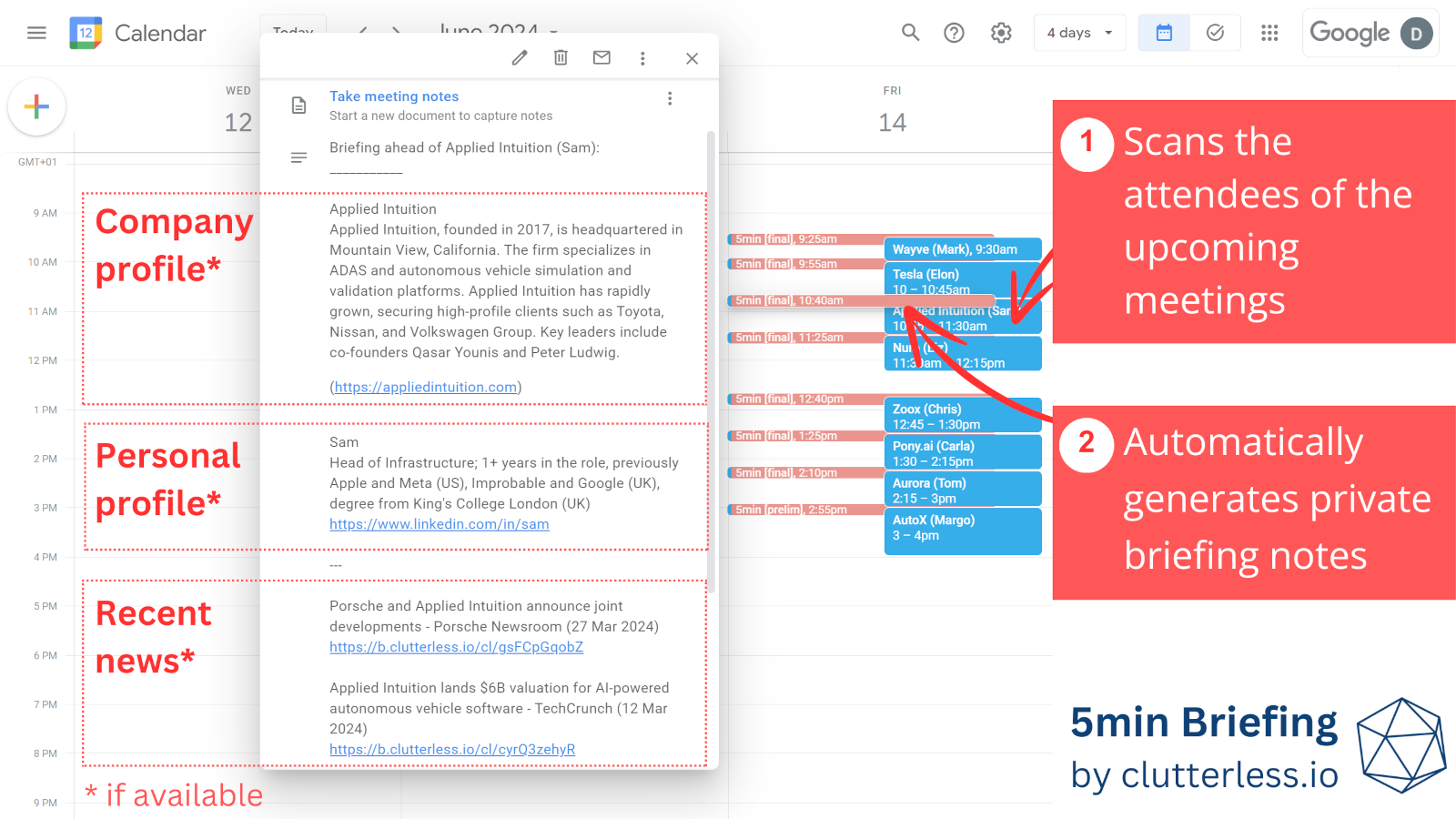
Automatically generates briefing memos and posts in your calendar to read up 5min ahead of the scheduled meetings
Try 2 weeks for free(no credit card required)
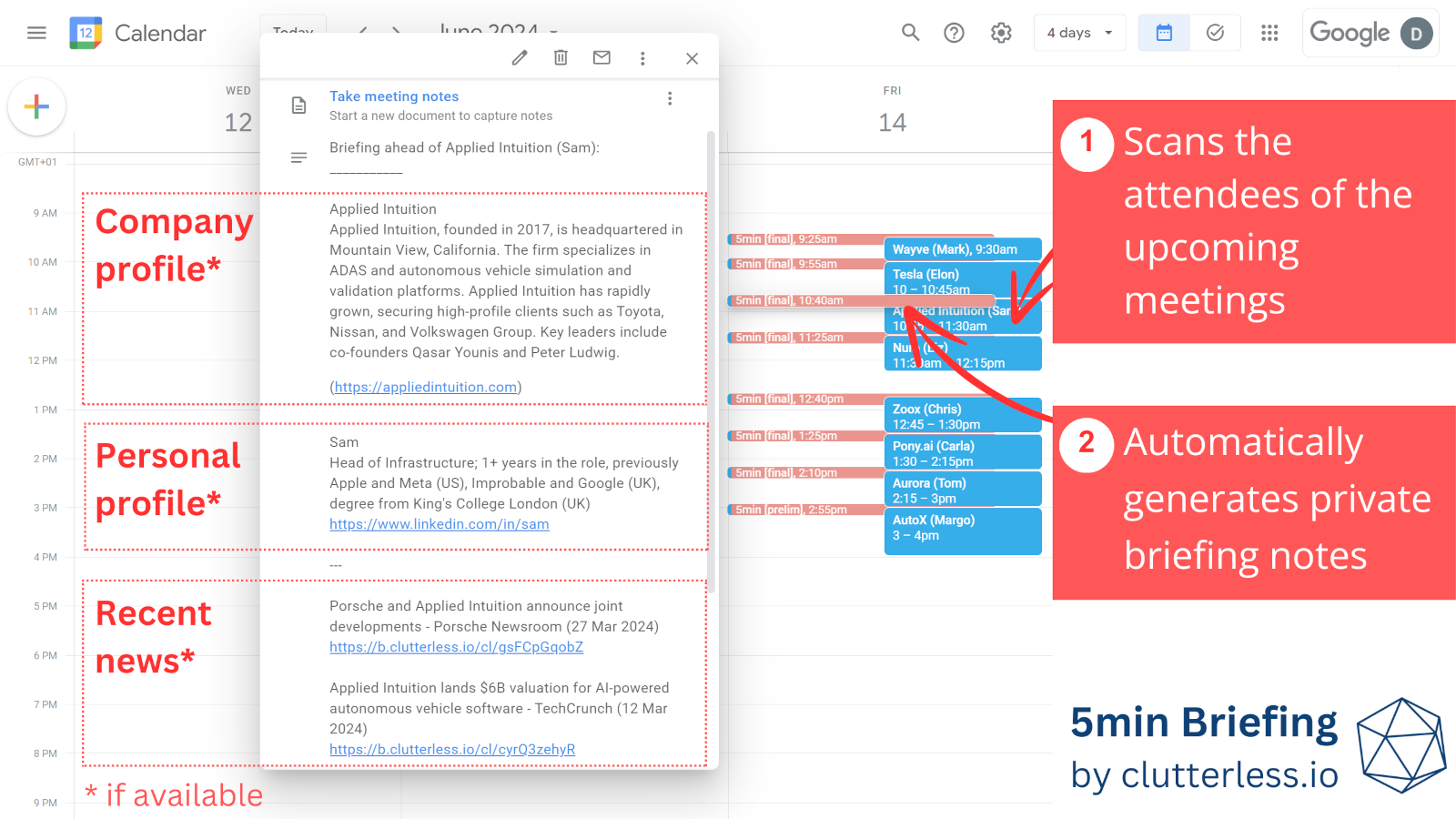
Takes less than a minute to set up. The app will monitor your upcoming meetings and automatically post briefing memos in your calendar 5min ahead.
We use AI to analyse websites, news, and LinkedIn profiles to create a perfect briefing summary about the companies and people you will meet.
Impress the people you meet by being knowledgable and prepared. Use what you have read as conversation openers.
Sign up with your Google login and give the app access to your calendar by clicking here. You can revoke the access any time.
The access will only be used to scan the events over the next 24 hours and post briefing memos in your calendar (only for you to see). See privacy policy for more details.
The app will look for email addresses among the invitees or in the event description (must be work email addresses).
You can add made up emails (with the company's domain name) in the event description to trigger the briefing memos (e.g. 5min@companydomain.com)
Domains are used to identify which companies you are meeting.
24 hours ahead of a meeting, the app will post a preliminary briefing memo, 5min ahead of the original event, about the companies you are meeting.
Within a few hours, the preliminary memo will be replaced with the final one, which will be optimised to provide the most relevant content ahead of your meeting.
Try the fully functioning free version or subscribe to a larger and more flexible paid plan. Need more? Drop us an email.
Lite plan FREE trial for two weeks; no credit card required.
Up to 5 briefings per week
Up to 20 briefings per week
Business profile and recent developments
Briefing in calendar or by email
Up to 50 briefings per week
Custom-made business profile and recent developments
LinkedIn profiles summary
Briefing in calendar or by email
The access is required to automatically scan your upcoming events and post briefing memos back to your calendar (only you can see them)
Only attendees' names and email addresses are used to search for additional information, which can involve third-party tools (e.g. search engines, databases, and AI models)
We will never edit any of your own calendar events
No credit card is required to try the Free version
You can revoke or suspend the access any time in the app's settings page
Clutterless's use and transfer to any other app of information received from Google APIs will adhere to Google API Services User Data Policy, including the Limited Use requirements
By proceeding, you confirm that the app can search for publicly disclosed information about your meeting attendees in order to generate briefing summaries. This is a core functionality and cannot be switched off unless you pause or uninstall the app from the settings page
By proceeding, you confirm that you have read and agree with the Terms & Conditions and the Privacy Policy


